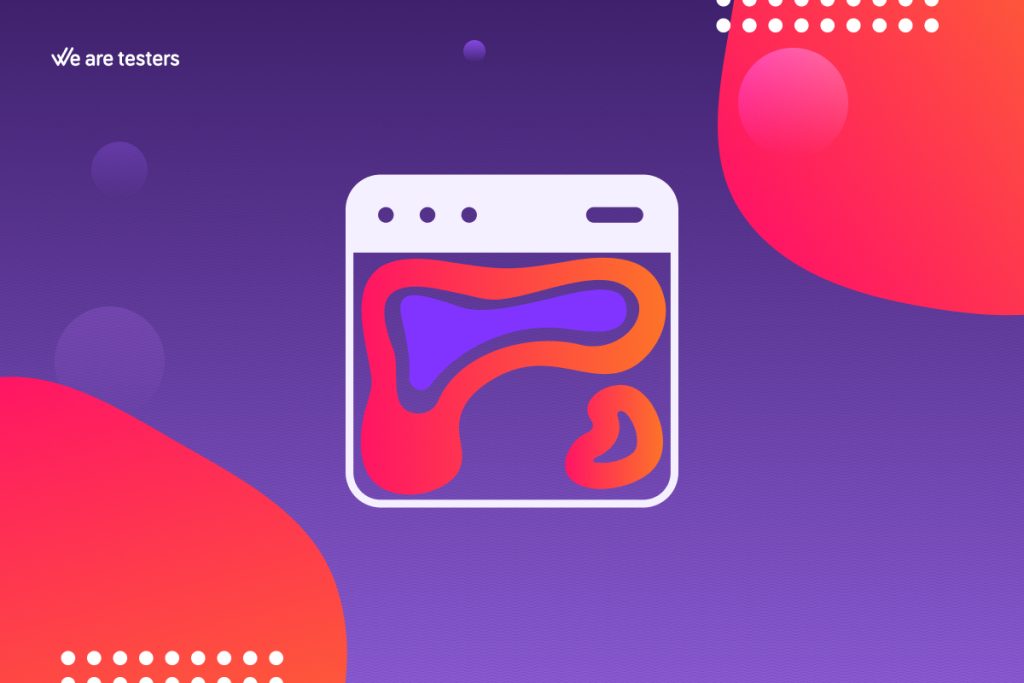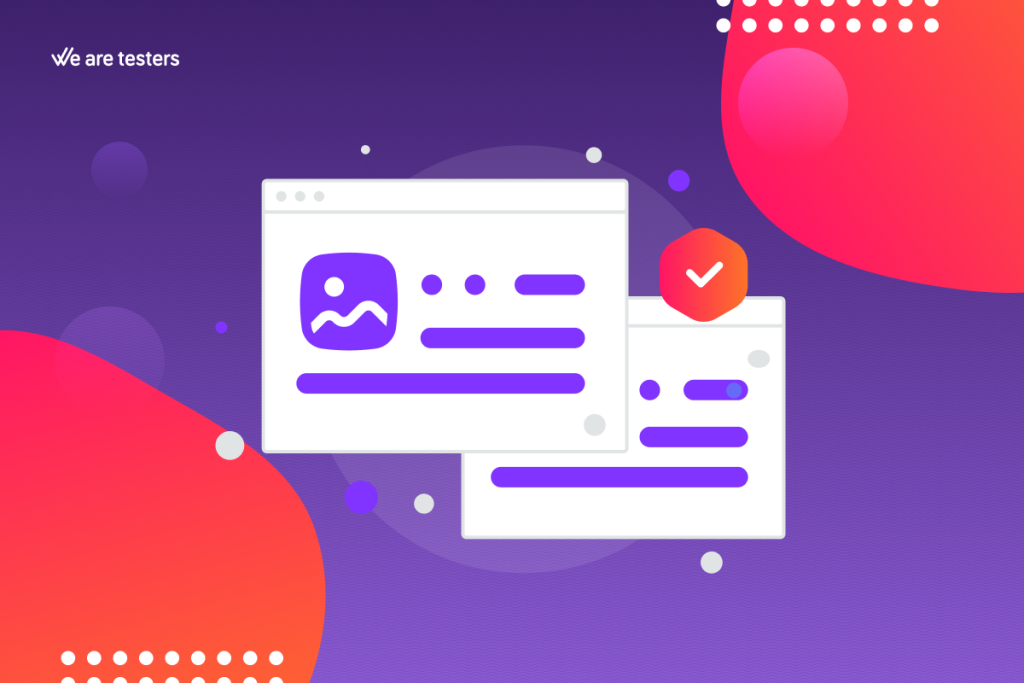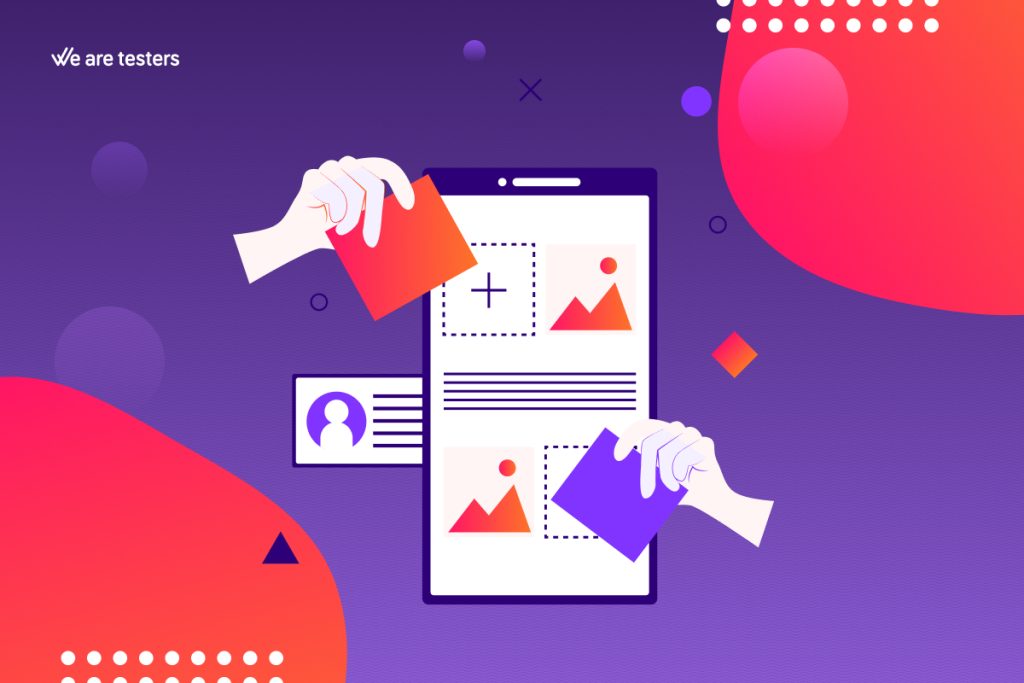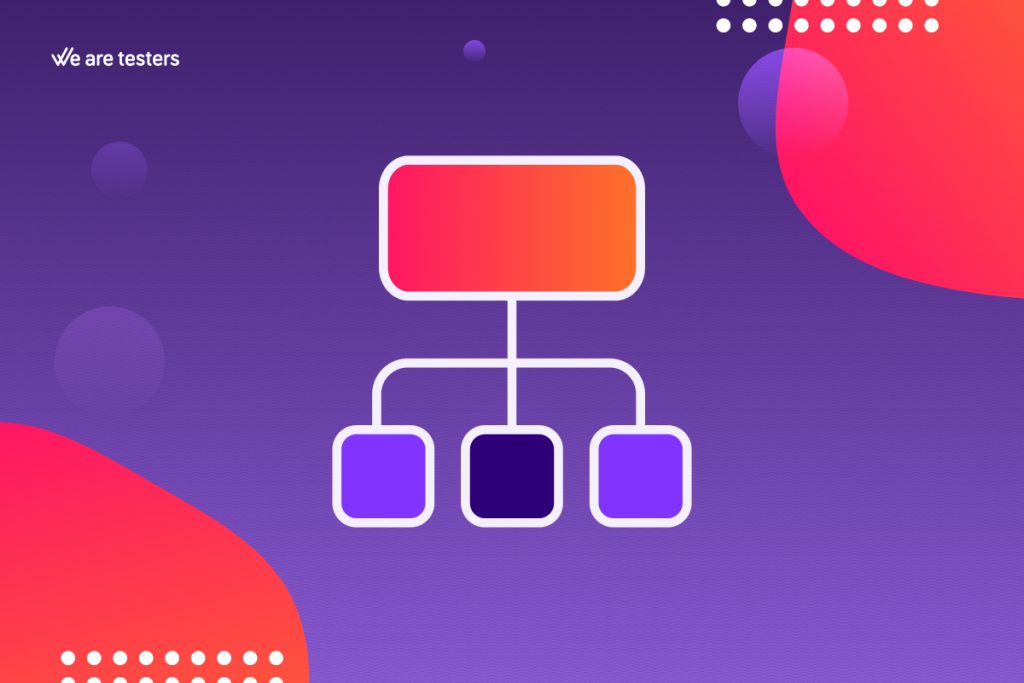
Heatmaps or heatmaps are one of the most powerful tools in the arsenal of designers and usability researchers. These visual representations of user interaction patterns provide valuable information about the effectiveness of a design. We’ll tell you what a heatmap is and how to use it to improve the usability of your project.
What are heatmaps?
Heatmaps are visual representations that illustrate where users have interacted most frequently in a digital environment. These interactions can include clicks, mouse movements, and scrolls. In essence, heatmaps highlight «hot» areas where user activity is most intense and «cold» areas where interaction is minimal or nonexistent.
Types of heatmaps
There are several types of heatmaps.
- Click Heatmaps: These maps show the areas where users have clicked most frequently. They are ideal for identifying interface elements that attract attention and receive the most interactions.
- Mouse Movement Heatmaps: These maps track users’ mouse movements, which can help understand how they navigate a page and what exploration patterns they follow.
- Scroll Heatmaps: These maps indicate how far users scroll down a page before leaving. They can reveal what content is visible without scrolling and how many users reach the bottom of a page.
With We are testers, you have the possibility to conduct a click test and obtain a graphical representation of where users have clicked with their mouse. These tests are part of We are testers’ range of solutions for UX research.
Heatmaps and UX research
Heatmaps offer a visual image of your user’s interaction with your digital environment. This provides you with several benefits:
- Evaluate the usability of links and buttons. Check if users can quickly find the right path to complete each task.
- Identify confusing points. Detect areas where the user stops or gets confused and modify the design to help them achieve their goals.
- Optimize your «call-to-action.» Find out how your CTAs convince your users and direct them to where your conversions occur.
- Compare alternative designs. A/B test your new designs and choose the most intuitive one for your users.
- Make data-driven decisions. Speed up your decision-making process by providing objective data that demonstrates the importance of the improvements to be made.
- Collect strategic information. Quantify where your users click and provide strategic information about what users are looking for in your product.
- Improve the online experience. Use click testing along with other usability tests to achieve an improvement in your customers’ digital experience.
- Engage your users. Involve your users, make them protagonists in the product’s evolution, and enhance their satisfaction and sense of ownership of the final product.
Heatmaps with We are testers
Remember that heatmaps are a feature included in We are testers’ click tests within the wide range of usability tests available. We have more than 120,000 users, among whom we surely have people who are part of your target audience, and we can locate them for you. The platform includes many other features, such as identifying the first and second click, the ability to add positive and negative labels, or the ability to generate as many pins as you need for your test. Additionally, you can conduct tests in both desktop and mobile native environments. Contact our team to learn all the details that our usability tests and heatmaps offer.
Update date 15 April, 2024