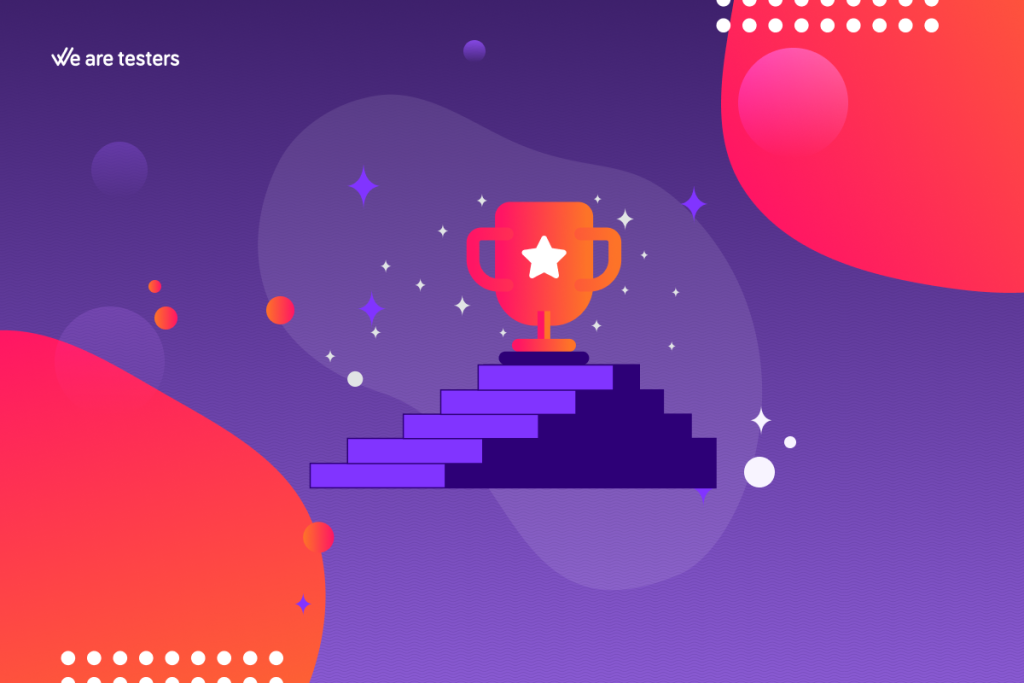
The data from your market studies will be more valuable to your organization if you can make them reach every corner and serve different departments in making decisions. Bringing insights to the places where decisions are made is one of the most important missions of market researchers and UX researchers. To assist you, we have just introduced new features so that you can create as many users as you wish and assign them the appropriate roles.
Spread your findings among a larger number of users
User and role management allows you to expand the use of research and access to your study data easily and securely.
- Expand access to research within your organization. No longer is it necessary for all research to go through a single user. Now you can create as many users in your organization as you desire so that they can use the platform to support their decisions. With more users in your organization, you can support more needs and teams that can benefit from access to the same platform and the economies of scale of credit plans.
- Manage your teams. Decide who can purchase credits, who can consume them by launching studies, and who can access the data.
- Control access with complete security. Assign credentials and permissions to have full control over what each person can do with the platform.
- Spread your findings. Make your organization more customer-centric. Ensure that the results of your research reach every corner of your organization and encourage them to be used more and more in decision-making.
- Share the studies you desire. Choose which users can view each study and ensure that confidential information is only accessible to the people you choose.
Roles to assign to your users
You have three types of roles available in your We are testers account to assign to whoever you see fit.
- Superadmin – This is the role with the highest level of permissions and is the «owner» of the platform in the organization. The Superadmin is the primary role in the platform and has access to the purchase of new credits for use in launching market studies and UX tests. This is also the role that can manage users and assign roles.
- Administrator – Administrators are all the people who can launch investigations on the We are testers platform and use the credits that have been contracted. This role cannot add credits – i.e., purchase them – but can consume them. Examples of people who could have the role of administrator are team members in research different from superadmins or people in other departments who share access to the contracted plan on the platform to assist them in their decision-making. Imagine that the superadmin could be in the research or marketing department, but this team can share access with e-commerce, advertising, or even executives so that they can launch studies autonomously.
- Observer – This role has access to the platform to be able to consult studies that have already been conducted. This is an ideal role to expand access to data easily in the organization, but without allowing these people to consume credits by launching new studies or usability tests.
How to manage users and roles in We are testers?
Creating new users and assigning roles in We are testers is very easy.
- Access the We are testers platform. On the same welcome screen, in the red banner at the top of the screen, you will find access to «user management».
- Click on the text «user management» and you will access a screen that allows you to check how many users the platform currently has and what roles they have. On the right side of the screen, you will find a green button that says «Create new user.» Clicking on it will bring up a form.
- Fill in all the fields of the form:
- User data. Name, last name, and email of the new user.
- Password. Remember to write it down. You will need to send it to the person you just registered.
- Role. Specify whether you want the new user to be a Superadmin, administrator, or Observer.
- Access to studies. Decide whether you want them to have access to all studies or only the studies you wish. All the studies in the account will be listed below for you to click on the ones you want them to see. Keep in mind that if you allow them to see all studies, they will also be able to access studies that are launched in the future. If you select that they can only access specific studies, they will only be able to see new studies if they are created by them with the administrator role.
- Click on «add user» at the end of the form to confirm, and you will see the new user in the list.
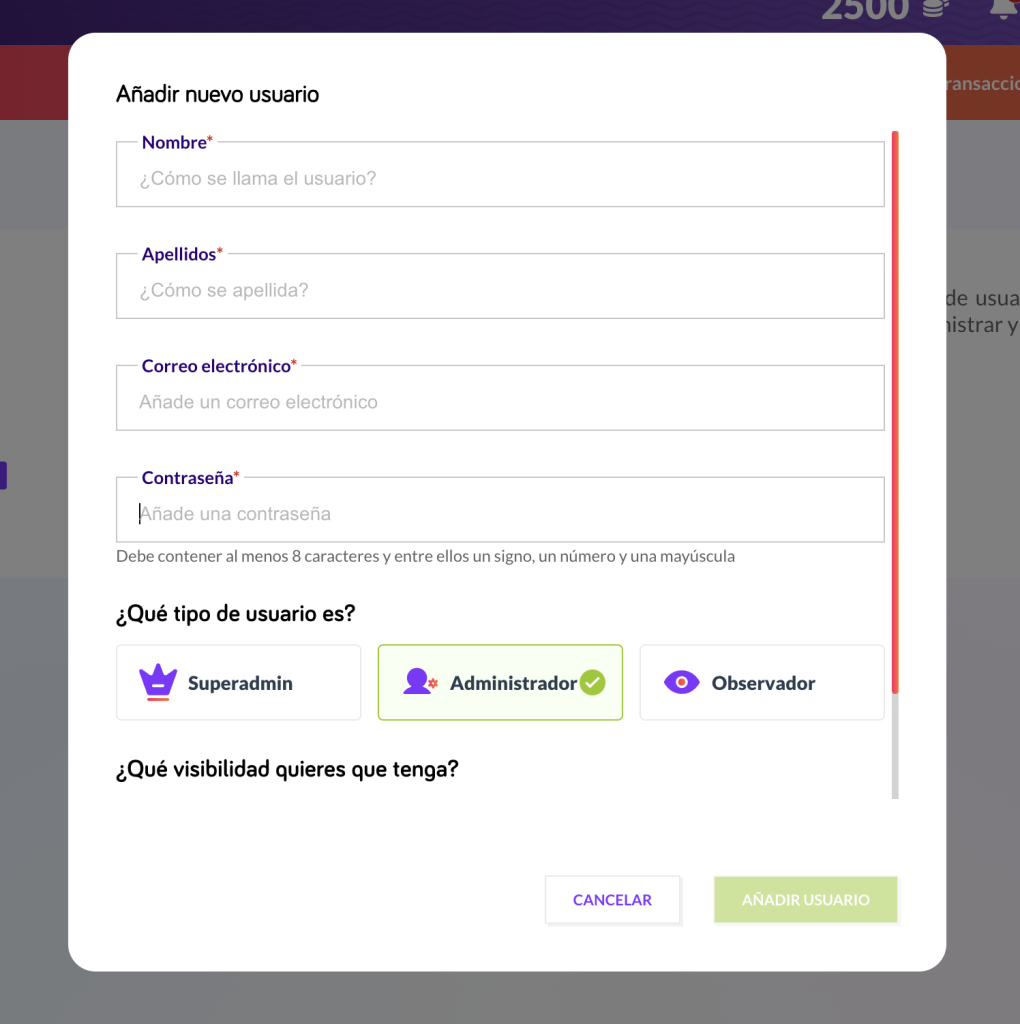
As you can see, creating users on the platform is very easy, but if you have any questions at any point, contact our support service, who will be happy to guide you.
Update date 15 April, 2024

